Merely slapping a copyright symbol at the bottom of your website does not give you full copyright protection for your site’s content. That would require federal copyright registration, and when it comes to websites in particular, there are a few things to consider.
First of all, you cannot copyright your website’s domain name; instead you would seek trademark protection.
Secondly, copyright protection is only available for “original works of authorship.” You cannot copyright someone else’s work of authorship on their behalf, even if it appears on your website.
Finally, federal copyright protection can only cover the parts of your website that you submit or “deposit” with the federal copyright office along with your registration. In other words, any content you add to your website after registering your copyright will not be protected by the federal registration.
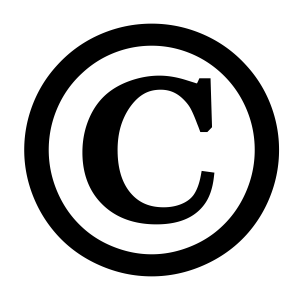 This means the copyright registration for your website only extends to the copyrightable content of the work as received in the Federal Copyright Office and identified as the subject of the claim. It is not necessary to include previously registered material or any content that is already in the public domain, or any work that is not your original work. Be sure to limit the content of the work asserted to be published on the date given on the application.
This means the copyright registration for your website only extends to the copyrightable content of the work as received in the Federal Copyright Office and identified as the subject of the claim. It is not necessary to include previously registered material or any content that is already in the public domain, or any work that is not your original work. Be sure to limit the content of the work asserted to be published on the date given on the application.
In some cases, a frequently updated online work may qualify as an “automated database.” A group of updates, published or unpublished, to a database (your website), covering up to a three-month period within the same calendar year, may be combined in a single registration. All updates from a three-month period may be registered with a single application and filing fee. For more information about registering databases, go HERE.
When it comes to copyrighting a computer program that establishes the format of text and graphics when a website is viewed on a computer (ex., html text), registration will extend to the entire copyrightable content of the computer program code but will NOT extend to any website content generated by the program that is not present in the identifying material received and that is not described on the application. On the other hand, for all other computer programs that are transmitted or accessed online, as well as for online automated databases, the registration extends to the entire copyrightable content of the work owned by the claimant, even though the entire content is not required in the identifying material deposited.
How to Register Your Website
There are two ways to federally register your website’s content for copyright protection–online or by mail.
Online Registration: You can register online the electronic Copyright Office (eCO). This is the preferred way to register basic claims for literary works, visual arts works, performing arts works (including motion pictures), sound recordings, and single serials. Filing your registration online is cheaper, faster, and easier to track. The catch is that you must be able to upload your work as electronic files. You can visit the eCO HERE.
Of course, you also have the option of registering through the use of paper forms (Form TX), available through the Copyright Office.
NOTE: For works published in the form of hardbound books that are also transmitted online, the deposit requirement is two copies of the hardbound book.
Keep in mind, Copyright Office fees are non-refundable.
Here’s what you’ll need to do:
- Complete the online or hard copy application form.
- Pay the filing fee.
- Submit a copy or copies of your work (they won’t be returned). They can be submitted online, on a CD, or on a computer printout or audio or videotape. The copyright office website has details about the number of copies you must submit and the ways they can be submitted.
- Copies of all of the above for your files.
Looking for more info? You can always visit the U.S. Copyright Office website.
